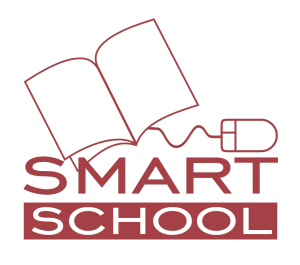MestoOnline
Datum07.10.2023
Vreme08:00-16:00h (subota)
Cena12.000,00 + PDV
Microsoft Power Automate for End Users kurs pruža prezentaciju proizvoda Microsoft Power Automate od početka do kraja na zanimljiv i praktičan način. Power Automate je raznovrstan proizvod koji poslovne procese pretvara u automatizovane, dosledne i vizuelne tokove posla. Power Automate je dizajniran tako da isprepliće različite proizvode u sistemu Office 365, kao i da se poveže sa drugim lokalnim i web-rešenjima. Ovaj kurs će vam dati samopouzdanje da izaberete prave radnje i logiku toka posla za vaše poslovne procese.
Kome je namenjen
Kurs je namenjen za polaznike koji već neko vreme koriste Office 365 i žele da optimizuju svoje postojeće poslovne procese, kao i da dizajniraju nove.
Potrebno predznanje
Nije potrebno prethodno iskustvo u radu sa Power Automate-om.
Trajanje
1 dan/8 školskih časova
Sadržaj kursa Microsoft Power Automate for End Users
Modul 1: Uvod u Power Automate
- Šta je Microsoft Power Automate?
- Prednosti automatizacije
- Kako doći do Power Automate-a?
Modul 2: Početak rada sa Power Automate-om
- Korišćenje šablona Power Automate-a
- Navigacija u Power Automate-u
- Uređivanje Power Automate-a
- Objavite i pokrenite Power Automate flow
- Isključite ili izbrišite Power Automate flow
Modul 3: Logika Power Automate-a
- Dodavanje uslova
- Dizajniranje switch-eva
- Korišćenje apply to each
- Konfigurisanje do until logike
- Dodavanje opsega
Modul 4: Integracija
- Standardni i premium konektori
- Povezivanje sa web uslugama
- Korišćenje Power Automate-a sa lokalnim podacima
Modul 5: Mobilna aplikacija
- Preuzimanje mobilne aplikacije
- Prijavljivanje i upravljanje nalogom
- Izgradnja i upravljanje Power Automate flow-ova
- Kreiranje dugmadi
- Feedovi i odobrenja
Modul 6: Administracija i održavanje
- Održavanje Power Automate flow-a
- Pregled istorije i analitike
- Deljenje Power Automate flow-a
- Izvoz i uvoz Power Automate flow-a
- Office 365 administracija za Power Automate okruženja
- Smernice za podatke
- Integracija podataka