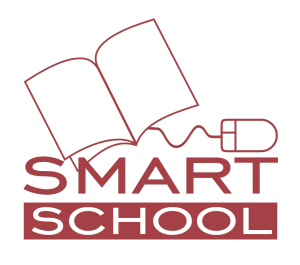Check Point Cyber Security Administrator (CCSA) is for technical professionals who support, install deploy or administer Check Point products.
PREREQUISITES
- Working knowledge of Windows, UNIX, networking technology, the Internet and TCP/IP.
TOPICS
• Security Architecture
• Application Control
• Deployment
• Licensing
• Gaia Portal
• Hide/Static NAT
• URL Filtering
• Monitoring States
• IoT
• Traffic Visibility
• Security Events
• Threat Extraction
• Threat Emulation
• Policy Layers
• Browser SmartConsole
• Infinity Threat Prevention
• User Access
DURATION
3 days
OBJECTIVES Check Point Cyber Security Administrator (CCSA)
- Know how to perform periodic administrator tasks.
- Describe the basic functions of the Gaia operating system.
- Recognize SmartConsole features, functions, and tools.
- Understand how SmartConsole is used by administrators to give user access.
- Learn how Check Point security solutions and products work and how they protect networks. Understand licensing and contract requirements for Check Point security products.
- Describe the essential elements of a Security Policy.
- Understand the Check Point policy layer concept.
- Understand how to enable the Application Control and URL Filtering software.
- Blades to block access to various applications.
- Describe how to configure manual and automatic NAT.
- Identify tools designed to monitor data, determine threats and recognize opportunities for performance improvements.
- Describe different Check Point Threat Prevention solutions for network attacks.
- Articulate how the Intrusion Prevention System is configured, maintained and tuned.
- Understand the Infinity Threat Prevention system.
- Knowledge about Check Point’s IoT Protect.
LAB EXERCISES
• Configure the Security Management Server
• Use the Web UI to run the First Time Wizard.
• Install the Smart Console.
• Install the Alpha Gateway using the network detailed in the course topology.
• Demonstrate how the Security Management Server and Gateway communicate.
• Test SIC Status.
• Create multiple administrators and apply different roles and permissions for simultaneous administration.
• Validate existing licenses for products installed on the network.
• Create and configure host, network, and group objects.
• Create a simplified Security Policy.
• Demonstrate how to use Security Zones in policy.
• Demonstrate how to share a layer between Security Polices.
• Configure Network Address Translation for server and network objects.
• Enable Identity Awareness.
• Deploy user access roles for more granular control of the security Policy.
• Generate network Traffic and use traffic visibility tools to monitor the data.
• Use Smart Console and SmartView Monitor to view status, alerts, and block suspicious traffic.
Kurs CCSA se organizuje u partnerskoj saradnji sa Ingram Micro.