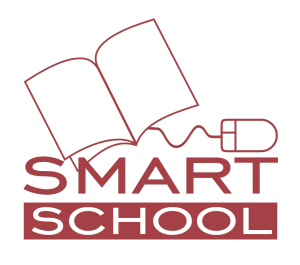Veeam proizvodi najbolja Availability rešenja u industriji, fokusirana na virtuelne sisteme. VMCE Sertifikat je dokaz da inženjer poseduje neophodan nivo stručnosti da pravilno instalira, konfiguriše i upravlja Veeam Availability Paketom V11. Za IT profesionalca koji želi da poveća produktivnost, smanji operativne troškove i ostvari lični napredak u karijeri, kurs VMCE v11 je pravi izbor!
Obuka Veeam Certified Engineer (VMCE) se odvija pod vođstvom instruktora, u Veeam autorizovanim trening centrima širom sveta. Program traje tri dana i pruža napredno znanje o Veeam softveru i tehnologijama sa kojima je u interakciji. Svaki modul se sastoji od predavanja i praktičnog dela, koji omogućavaju studentu da uči o tehnologiji i njenoj konfiguraciji, a zatim i da primeni to znanje u laboratoriji kroz situaciju iz realnog života.
Kome je namenjen
The Veeam Certified Engineer (VMCE) je stručna obuka za inženjere fokusirana na stvaranje, implementaciju i optimizaciju Veeam rešenja.
- Sistem Inženjerima/ Administratorima
- Pre-Sales/ Post-Sales / Arhitektama / Konsultantima
I svakom specijalisti informacionih tehnologija koji želi da postane priznati stručnjak u IT industriji za Veeam softverska rešenja.
Potrebno predznanje
- Osnovno znanje o virtualizaciji, backup-ovanju i oporavku podataka i sistema
- Preporučljivo je pogledati tehnički online kurs Veeam Univerziteta (https://www.veeam.com/university.html) – za krajnje Korisnike ili Veeam ProPartnere – za Veeam Partnere.
Ciljevi
VMCE Serifikat je odlična investicija za IT profesionalce koji žele da povećaju produktivnost, smanje operativne troškove, ostvare lični napredak i dobiju priznanje od strane poslodavca i klijenata. Po završetku VMCE kursa moći ćete da:
- Naučite sve funkcionalnosti Veeam softvera
- Efikasnije identifikujete i rešavate probleme
- Bićete prepoznati kao stručnjak za Veeam softver na tržištu i time se izdvojiti od konkurencije
Da bi se dobio VMCE Sertifikat, potrebno je ispuniti dva uslova:
- Odslušati VMCE trening koji drži sertifikovani Veeam instructor koji je preduslov za polaganje ispita
- Položiti VMCE ispit se sastoji od 50 pitanja iz svake oblasti koje pokriva obuka. Polaže se elektronski u Pearson VUE centru. Potrebno je minimum 70% tačnih odgovora da bi se položio ispit.
Više informacija o VMCE Sertifikatima baziranim na trenutnoj verziji VMCE programa možete dobiti na https://www.veeam.com/vmce.html.
Trajanje kursa
3 dana
Benefiti
Program je kreirao i zajednicu Veeam stručnjaka čiji su članovi pohadjali VMCE kurs i položili ispit. Kao Veeam Sertifikovani Inženjeri dobićete i:
- Telefonsku podršku bez čekanja: Direktan pristup podršci za kritične situacije na licu mesta
- Oznaku eksperta za profesionalne servise
- Dozvolu za korišćenje VMCE logoa
Sadržaj kursa Veeam Certified Engineer (VMCE)
Introduction
- Describe RTOs and RPOs, what they mean for your business, how to manage and monitor performance against them.
- The 3-2-1 Rule and its importance in formulating a successful backup strategy.
- Identify key Veeam Availability Suite components and describe their usage scenarios.
Building Backup Capabilities
- Backup methods, the appropriate use cases and impact on underlying file systems
- Create, modify, optimize and delete backup jobs, including NAS Backup jobs. Explore different tools and methods, such as BitLooker™ and Deduplication, to maximize environment performance
- Global Settings and their usage to prevent production performance bottlenecks, encrypt network traffic data and control network jurisdiction
Restoring from Backup
- Identify and describe the different restore tools and their features. Ensure you have the confidence to use the correct restore tool at the right time
- Using Secure Restore to prevent the restoration of malware
- Disaster recovery from backup, respond accordingly to a variety of real-world recovery scenarios
Backup Copy Jobs
- Simple vs Advanced Backup Copy Jobs, how to create and modify them using best practices to ensure efficient recovery
- Utilizing tape jobs, how to create and modify
Replication
- Identify and describe the options available for replication, the use cases and impacts of using
- Create, modify and delete replication jobs, outline considerations to ensure success
Failover
- Identify and describe in detail, failover features and the appropriate usage
- Develop, prepare and test failover plans to ensure recovery
- Disaster recovery from replica, respond accordingly to a variety of real-world recovery scenarios
Advanced Repository Capabilities
- Ensure efficiency by being able to select appropriate transport modes while being aware of the impact of various backup functions on the infrastructure
- Ensure scalability by integrating off-site S3 storage
- Ensure compatibility with existing deduplication appliances
Testing Backup and Replication
- Testing backups and replicas to ensure you can recover, what you need, when you need to
- Configure Veeam DataLabs™ and setup sandbox environments based on backup, replicas and storage snapshots
- Using Veeam DataLabs Staged Restore to manage and comply with General Data Protection Regulation (GDPR) legislation before releasing restores to production
Veeam Backup Enterprise Manager
- Manage multiple Veeam Backup & Replication™ installations from a single web console, maintaining a view of your entire virtual environment, ensuring data protection of ROBO and Enterprise environments.
- Create user and group roles, delegate workloads whilst maintaining data control
- Enable encryption password loss protection, helping to restore encrypted data in case of lost or forgotten encryption passwords
Veeam ONE
- Monitor your Virtual, Physical and Cloud environments with Veeam ONE™ and assess the different views available
- Configure Veeam ONE for your specific technical and business requirements, describe the alarm options available and how to customize their usage
- Set up, use and customize Veeam ONE Reporter, creating the reports and dashboards you require technically and for the business
Support
- Locate, migrate or restore backup configuration
- Identify and locate appropriate support resources
- Troubleshooting methodology to identify, isolate and remediate support issues
*Napomena: kurs će biti održan na engleskom jeziku
Kurs VMCE se organizuje u partnerskoj saradnji sa Ingram Micro.